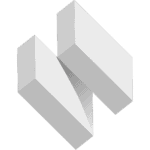An introduction
Twitter remains one of the dominant social networks used by individuals and organisations to engage with their communities and reach new audiences. With the high level of resources being allocated to building a valuable profile on Twitter, it’s not surprising that numerous analytics tools are available. In this article, we look at the different types of Twitter analytics tools and review the top ten on the market.
What sort of Twitter analytics tools are available?
At a top-level, there are two types of tools: account-based which focus on data produced by individual accounts and platform-based which track connections and output from the wider Twitter ecosystem. What they have in common is the identification of patterns, relationships and trends in Twitter data to reveal insight, which you can then use to make predictions and assist decisions. Which type of tool you need will depend on your objectives. Are you looking to grow your Twitter account or understand what’s going on in the wider community? Regardless, we cover both types in this article.
Here are some questions we asked when compiling this list. Does the tool…
- Focus on your account, specific accounts or the wider ecosystem?
- Provide actionable insight or does it just present the data?
- Add value by building secondary metrics on top of Twitter’s data?
- Require API access to your account?
- Track in real-time and/or provide historical data?
- Focus on tracking or research and insight?
Considerations
Some analytics tools integrate with numerous social media platforms. Whilst there are benefits to tracking all your social accounts in one place, some of Twitter’s unique metrics can be ignored in these one-stop-shops.
Social media management platforms often feature analytics within a suite of tools which tend to prioritise scheduling and engagement functionality – so the analytics rarely have any depth.
There are exceptions to both the scenarios above, and we have included them here.
Given the sheer number of analytics platforms out there, there will be platforms that did not get featured on the list. If there is one you think should be included, get in touch. We’re always happy to add to our knowledge of the space and will update the list as time goes on.
Featured Twitter analytics platforms
- Twitter’s native analytics tool (analytics.twitter.com)
- Arcade Metrics (arcademetrics.com)
- Twitonomy (twitonomy.com)
- Follower Audit (followeraudit.com)
- Followerwonk (followerwonk.com)
- Tweet Binder (tweetbinder.com)
- Union Metrics (unionmetrics.com)
- Social Blade (socialblade.com)
- Sendible (sendible.com)
- Agency Analytics (agencyanalytics.com)

Overview: Twitter’s native analytics focusing on your account only.
Price: Free
It’s free, it’s fully integrated, there’s no set-up and it provides a solid level of analytics. What’s not to love? Before using a third-party Twitter analytics platform you could do a lot worse than spending time with Twitter’s tool, which is a great foundation for analytics.
The beauty of Twitter’s analytics tool is that it features a curated selection of metrics and insight, which provides the most value to the user. The home tab has a 28-day rolling count for key metrics and reports for each month with highlights. In the tweets tab, the data gets more granular with analysis of individual tweets.
This tool won’t provide insight into other accounts or the wider Twitter ecosystem, but that’s not what it’s about. It’s a solid entry-level analytics tool and it certainly delivers.
Score: 8 out of 10
- Positives: Streamlined and slick, with well-presented data.
- Negatives: Too basic once your requirements increase, lacking customisation.

Overview: Account-based analytics and insight, Twitter only.
Price: $10 per month (30-day trial available)
Arcade Metrics is designed for users who need to review their Twitter account’s past performance, understand its current status and require actionable insight to build their profile. The analytics are generated using data taken straight from Twitter via authorised API access.
Information is presented across a series of dashboards, split into three groups – connections, output and engagement. Each group features basic metrics (such as followers or impressions) and calculated secondary metrics (e.g. follower churn, average impressions per tweet). Charts feature adjustable timeframes, comparison figures and trend indicators.
Arcade Metrics also provides health scores and prescriptions for your account. Using industry benchmark scores it identifies what metrics are performing well, and provides suggested activity for those that are not. Additionally, analysis of your connections provides curated lists featuring accounts that will provide the best reciprocal engagement.
Score: 9 out of 10
- Positives: Great value, high level of detail combined with actionable insight.
- Negatives: Your competitors might be using it.

Overview: Account-based and platform-based analytics, Twitter only.
Price: $19 per month (freemium option available)
Twitonomy offers an incredibly detailed level of data for your own account, basic analytics for any other account and hashtag or keyword analytics from the wider Twitter ecosystem.
Authorised API access is used to create fantastic macro observations of your account, such as lists of your best all-time tweets and accounts that engage with you the most. Whether these are nice-to-know or essential depends on your needs. Ongoing tracking of key metrics starts at account creation, it lacks details in comparison to the macro observations.
Despite the volume of information, there is a lack of actionable insight, so you might wish to use the export function to process the data on your own analytics platform. The level of data is also quite overwhelming. Fine if you know what metrics you’re looking for, otherwise it takes time to get used to the layout.
Score: 7 out of 10
- Positives: A massive amount of data including historical analysis.
- Negatives: No clear actionable insights, dashboards too cluttered.

Overview: Account-based follower analytics, Twitter only.
Price: $29.99 to $79.99 per month (freemium option available)
FollowerAudit is an AI-based self-learning tool for account-based Twitter analytics which focuses solely on an account’s followers (ignoring output and engagement metrics), and does it this superbly.
The premise of FollowerAudit is that problems with your account can arise if you’re followed by fake accounts and, to a lesser degree, inactive followers. So it allows you to gauge the quality of your followers, and then take action where necessary. FollowerAudit also tells you when your followers joined Twitter and where they are based, which is useful information for fine-tuning how you use Twitter.
If you’re looking for a more rounded tool, then this might not provide you with everything you need. However, as part of a wider arsenal of tools at your disposal, it gets the job done.
Score: 7 out of 10
- Positives: Highly detailed analysis of your followers.
- Negatives: Too niche if you want a more general analytics package.

Overview: Account-based follower analytics, Twitter only
Price: $29 per month (freemium option available)
FollowerWonk is a Twitter analytics research tool combined with account-specific analytics. The search function does a solid job of finding profiles matching your criteria, results are displayed in list form with useful data points including FollowerWonk’s proprietary authority metric (which helps you to identify influential accounts). You can also compare the metrics of up to three accounts and identify common followers or accounts-followed.
For any account, you can analyse followers or accounts-followed. Insight includes geographical location, language spoken, account age and the aforementioned authority score – all presented in a clear visual layout. You can also start tracking gains and losses in follower count over time (but historical data is not available here).
An impressive tool, with many useful metrics built on top of theTwitter API data. It would be great to see some guidance to compliment the data, but the lack of it suggests that this tool is for a user who knows exactly what they are looking for.
Score: 7 out of 10
- Positives: Impressive search, proprietary metrics such as authority score.
- Negatives: Lacking in specific actionable insight.

Overview: Platform-based, real-time social listening and analytics, Twitter only.
Price: $39.99 to $1699.99 per month (trial report offered)
Tweet Binder is a heavy-duty piece of kit for creating search-term based reports. It positions itself as “the most complete hashtag tracking tool for Twitter”, but once you get under the hood you realise that it provides so much more than tracking with its impressive insight and analytics. It’s clearly aimed at large corporations or agencies with a requirement for high-spec reports with granular detail.
The reports contain various breakdowns such as how far the search-term content has spread, the engagement achieved and the economic value generated. The contributors can be analysed too, with influencer identification a useful addition to the report.
Tweet Binder also offers custom one-off reports. They aren’t cheap but if you have the budget and requirements, they are sure to impress. It’s also worth noting that the tool only works in real-time on higher subscription plans.
Score: 8 out of 10
- Positives: The reports are of the highest quality with high-level insight.
- Negatives: Not the cheapest and restricted functionality for lower tiers.

Overview: Social media analytics tool, with a focus on Twitter
Price: $49 to $199 per month (no trial available)
Union Metrics has been in the analytics game for many years. From humble beginnings (originally called TweetReach), it now has the backing of media analytics powerhouse Cision. It is a sophisticated tool focusing on “social intelligence” and is no doubt aimed at a marketing team or professional who requires detailed analytics for strategic implementation and reporting.
It provides profile analysis, keyword listening, campaign reporting, competitor analysis and research as its core offerings. Each of these modules is fully built out with numerous data points, the insight is clearly presented with great visualisation. A standout feature is account optimisation, which helps you grow your engagement and followers.
Given the platform also works with Facebook and Instagram, undoubtedly a portion of the monthly fee will go towards these integrations, but given the quality of Twitter functionality, the cost can be justified for the Twitter analytics alone.
Score: 9 out of 10
- Positives: Slick interface, great data visualisation, detailed metrics.
- Negatives: Too expensive for the entry-level user.

Overview: Account-based analytics, for a variety of social platforms
Price: $3.99 to $99.99 per month (freemium option available)
Social Blade has long been a mainstay of the content creator scene, with public stats displayed for a wide range of social media platforms. Whilst it currently caters for 11 platforms, we included Social Blade in this list, because it’s a useful tool for quickly looking up the audience size and reach over time for any Twitter account. No log-in or account creation needed, just put in a Twitter profile’s name and you can get access to the change in followers, accounts followed, tweets posted and likes received.
If you’re looking for in-depth account analytics or any sort of ecosystem analytics, you won’t find that here, but as the free version of the platform doesn’t require you to set up an account, you can’t really complain if you just need a quick overview of an account.
Score: 7 out of 10
- Positives: Quick access providing a good level of historical data.
- Negatives: Lacking in detailed analytics.

Overview: Social media management platform with solid Twitter analytics functionality
Price: $29 to $299 per month (14-day trial available)
Sendible is designed for brands and agencies looking to take social media management to the next level. In addition to publishing tools, Sendible features Twitter analytics and social listening. If you’re in the market for social media management as well as for analytics, this could be the platform for you. Unlike some social media management platforms, the analytics are far from an afterthought.
Sendible has premade reporting templates which pull together key information – ideal for account snapshots. The customisable report feature is where this tool excels. A drag-and-drop modular system includes all the essential metrics. Sensible also calculates optimum posting times, identifies your biggest fans and showcases your best performing tweets – thereby providing actionable insight to guide your content strategy.
The social listing features are great for keeping on top of relevant conversations happening in real-time, with the sentiment analysis adding superb value.
Score: 8 out of 10
- Positives: Report building made quick and easy.
- Negatives: Lacking some niche metrics for the hardcore user.

Overview: All in one reporting platform for multiple marketing and sales platforms
Price: $99 to $499 per month (28-day trial available)
Agency Analytics is a top tier reporting platform which in addition to social media, covers SEO, PPC, email, reviews and call tracking. Why do we include it in this list? Because whilst its Twitter analytics is a small part of its package, it still comes with an impressive level of functionality.
Setting up dashboards and automated reporting is a breeze, customisation is simple to use and the reports look great. Data fills up in real-time, which is especially useful if you’re running live events. Engagement analytics and audience demographics have a good level of granular detail. A useful feature is the ability to track how your account’s influence has changed over time.
It’s not cheap with starting subscription tiers from $99 per month. So perhaps too costly if you’re just using the Twitter analytics integration. But if you use a number of third-party platforms across your business functions, then Agency Analytics will prove invaluable at joining the dots.
Score: 8 out of 10
- Positives: Well designed dashboards with robust data streaming.
- Negatives: You may need to use the other functionality to justify the price.
Next steps…
We would recommend trying any of the analytics tools featured above, especially the ones with free trials. Experiment with what’s on the market and see what suits your needs the best.
If you’re keen to try the Arcade Metrics platform, don’t forget there is a 30-day free trial available for new clients.
Finally, if you know of any other Twitter analytics tools that are worthy of inclusion in this article or have any feedback on the tools we’ve featured, please let us know. Click here to see the various ways to get in touch.